
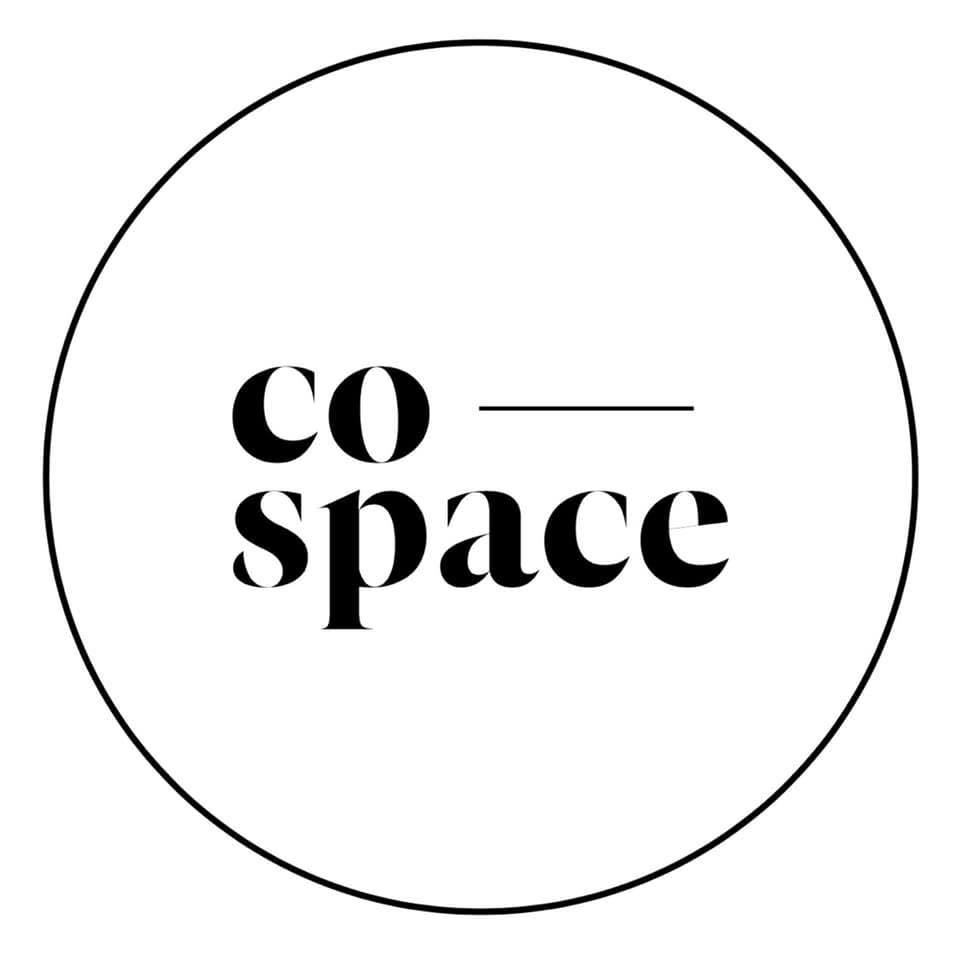






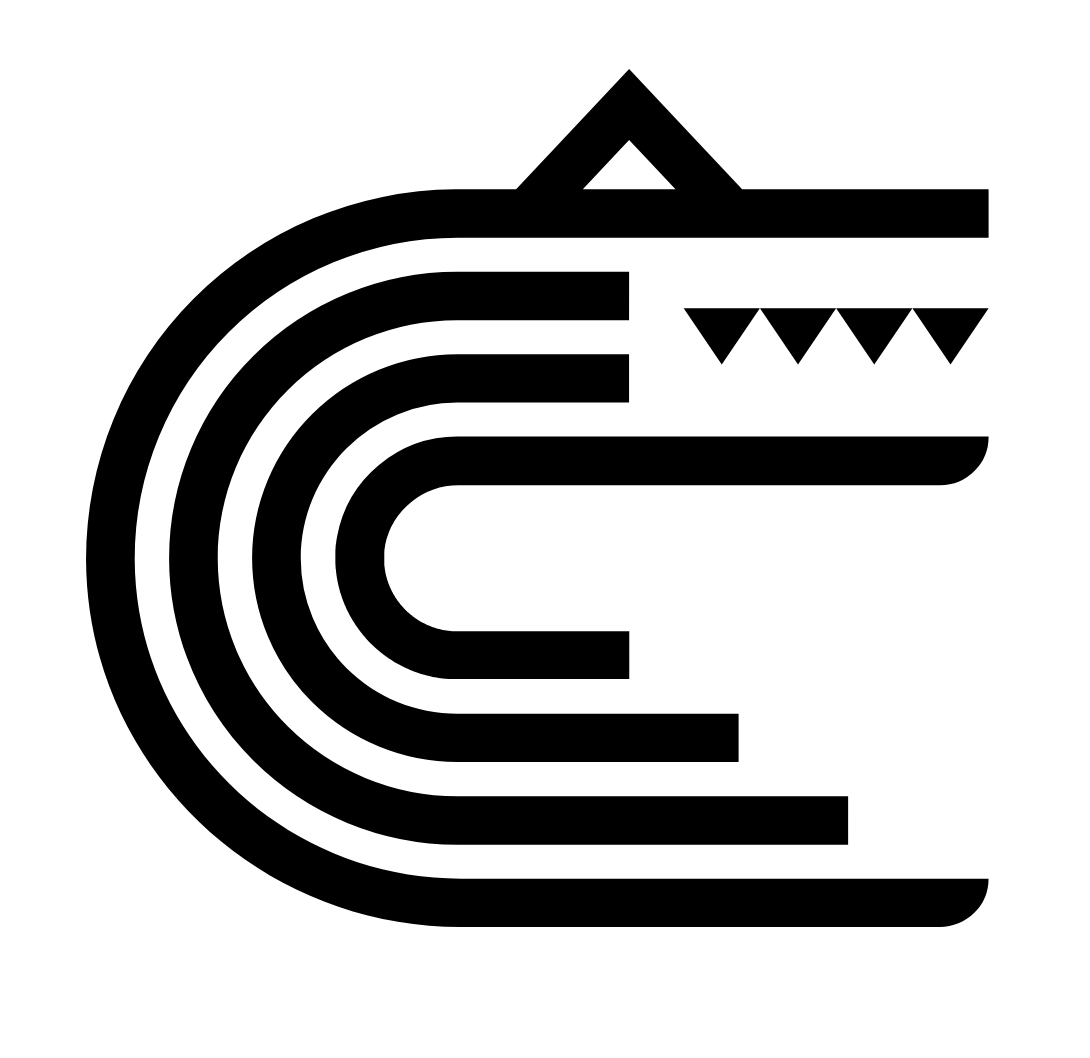


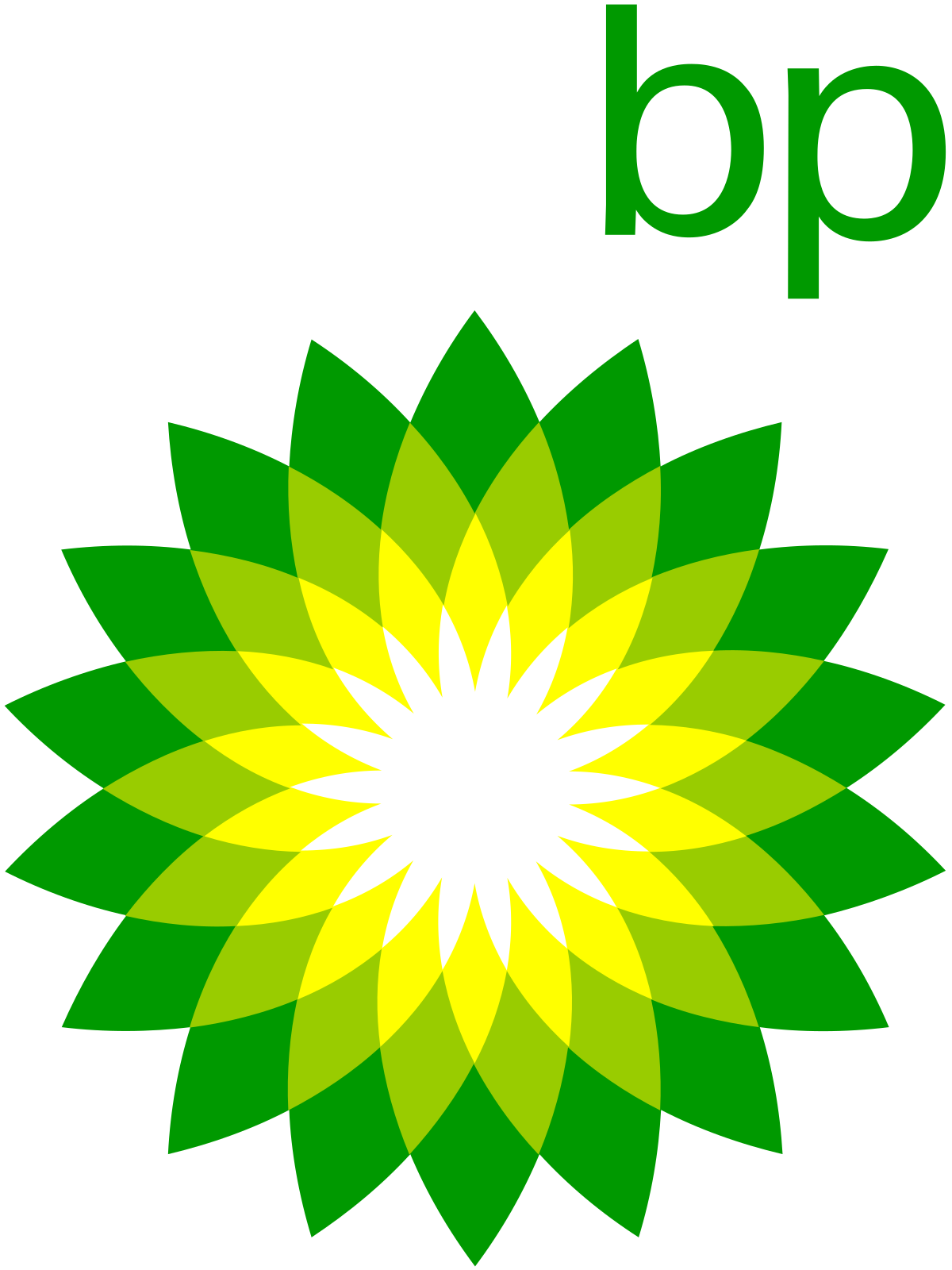


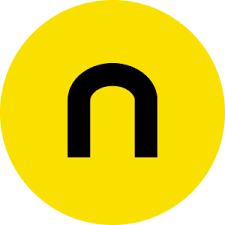
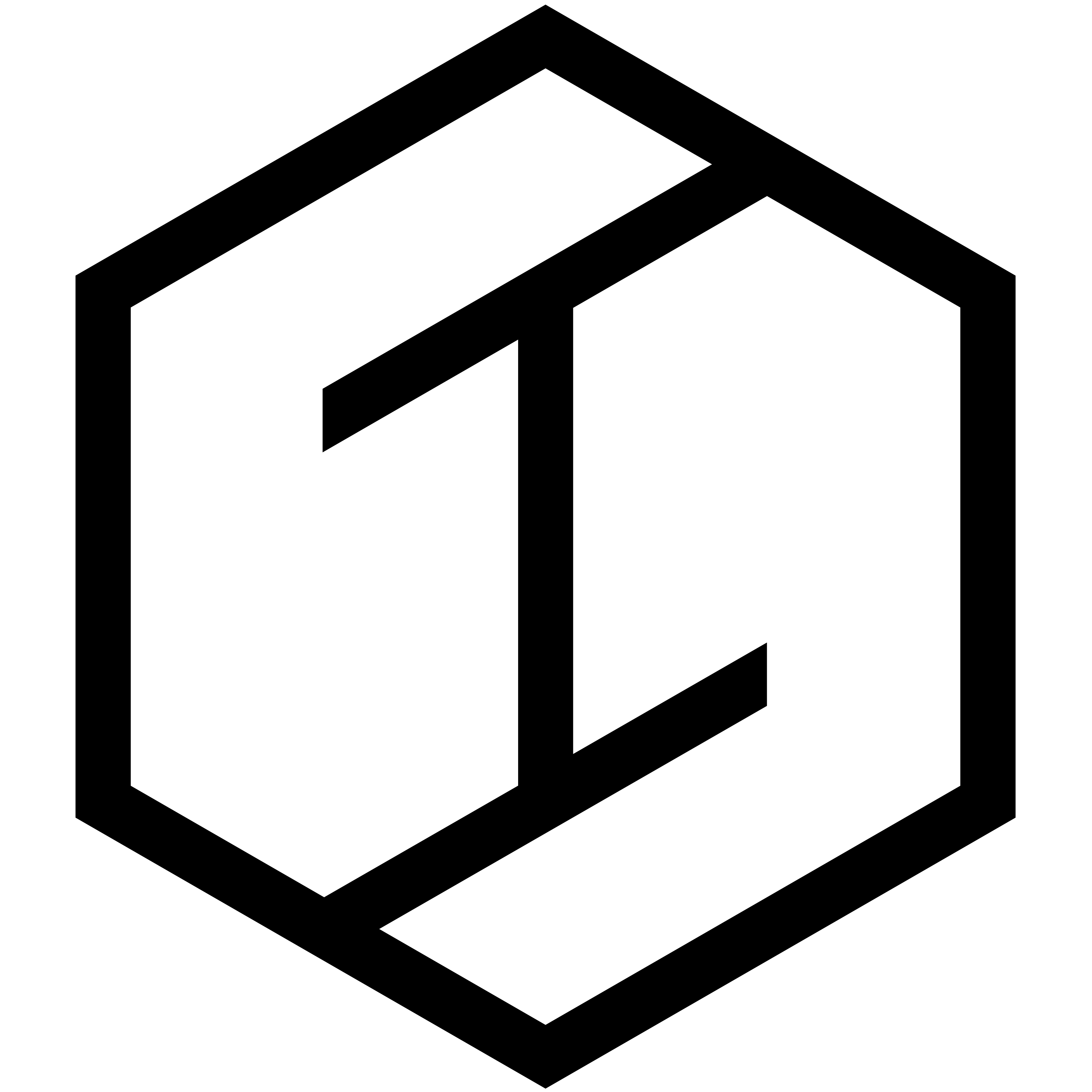

From independent businesses and private offices to public buildings and cultural centres, we serve organisations across the UK with signs made using both traditional skills and contemporary technologies.
As a company built on testimonials and repeat custom, we nurture strong relationships with our clients from the very start.
Our ordering process is simple and hassle-free:
Contact us through the form to discuss your design needs and receive a quote.
Our team of experts will determine the best materials and construction methods.
Feedback or approve the design and quote.
Relax while we craft your custom sign.
We'll handle installation and ensure everything is to your satisfaction.